Carrying on with procrastination I was inspired by an image that FRANCES posted. I decided to have a go as it looked fun. It is fun but very processor hungry. Here is Optical Art by me.
These were done in Photoshop as I couldn’t get Ultra Fractal to perform without spending hours. I suspect were I to do them again then I’d put a thin black border round the coloured bits and maybe a black dot in the green and a white dot in the blue. I’ve had enough today as my eyes go funny looking at them.
This is the last go. I’ll leave you with a joke someone sent me.
“A man died and went to Heaven. As he stood in front of the Pearly Gates, he saw a huge wall of clocks behind him. He asked, 'What are all those clocks?'
St. Peter answered, 'Those are Lie-Clocks. Everyone who has ever been on earth has a Lie-Clock. Every time you lie, the hands on your clock move.'
... 'Oh', said the man. 'Whose clock is that?'
'That's Mother Teresa's', replied St. Peter. 'The hands have never moved, indicating that she never told a lie.'
'Incredible', said the man. 'And whose clock is that one?'
St. Peter responded, 'That's Abraham Lincoln's clock. The hands have moved twice, telling us that Abraham told only two lies in his entire life.'
'Where's David Cameron’s clock?' asked the man.
St Peter replied, 'We are using it as a ceiling fan.”



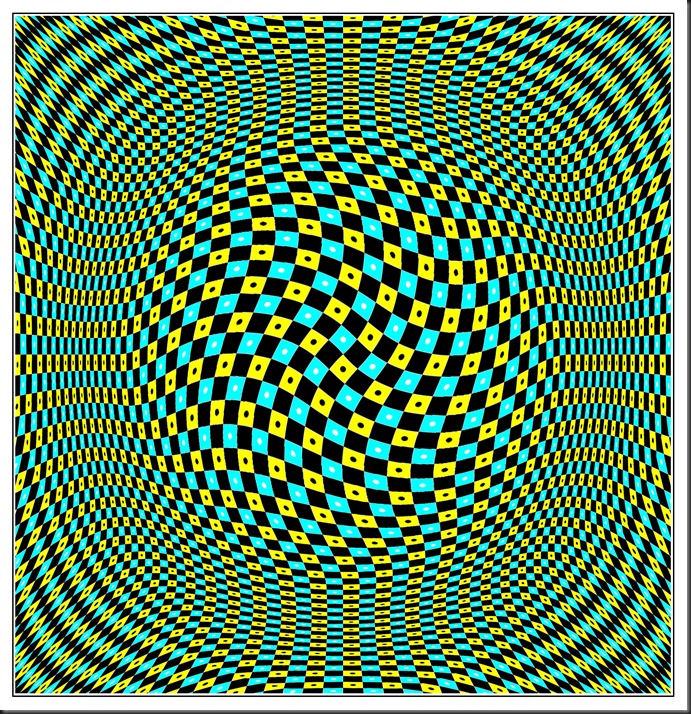
It's all clever stuff Adrian and very impressive, but I prefer my art to be easier on the eye! ;-}. I don't see movement like I do on the item in Frances' post.
ReplyDeleteThanks for sharing that joke!
Best wishes - - - Richard
Richard, this is CSE getting them to move is A Levels.
DeleteGive over - I can't stop laughing at the Dithery joke.
ReplyDeleteOf the Optical Arty things, for me the first is most effective.
John, it could apply to most politicians but he is one of the worst.
DeleteGood joke but my eyes hurt looking at those images although i am sure it you are very clever to have made ethem
ReplyDeleteMargaret, my eyes were popping as it took me a couple of hours to get this far.
DeleteThere's potential for some interesting things there---- I can think of a number of others one could tell that joke about. Saw a bunch on the tube just last night.
ReplyDeleteBill, they would be better if they moved. I'll look into that.
DeleteWell, the designs certainly cause some dizziness. They are very busy. I liked the joke. And did I say you have one of the best headers in blogland?
ReplyDeleteRed, I keep thinking of ways to make the header move. I want it to scroll in and out of the trees.
DeleteNow make them move, Adrian. You know you want to (actually, they remind me of "the elephant under the carpet", which s version of "elephant in the room").
ReplyDeleteFrances, if I could make them move then I would know what makes them appear to move. I suspect that it requires a bit more investigation.
DeleteWhoa! Far out man! Your op-art imagery is sooooo cool. Kinda like tripping at Altamont in 69.
ReplyDeleteYP, I suspect a supply of whacky baccy would help with these.
DeleteGreat works Adrian.There's a Vasarely 's Museum in Budapest. I very like his works and sometimes visit this art collection.
ReplyDeleteKovacs, it's not art I appreciate but it is clever and quite easy to do.
DeleteWhoa!! What interesting patterns. Didn't know you could do that in photoshop.
ReplyDeleteLinda, I had a look at a couple of on-line 'How I Dunnits.' Make a pattern mine was a square with colours and a dot in each coloured segment> edit>define pattern. New File which has to be a multiple of the size of the pattern then adjustment layers> pattern> fill. I deleted the layer mask as it is superfluous. Then convert it to a Smart Objecttransform> warp>inflate at -100%..........If you need the rest then e-mail as it got complicated took me an hour or more to work out. Your computer will need a bit of whoomph as the file is large. You could do a greyscale one and that would be less processor demanding.
DeleteI'm stealing that joke lol.
ReplyDeleteDouglas, I stole it.
Delete