This is a vast improvement and after much pondering only took a few clicks to sort. I was overcomplicating the job.
This still isn't perfect as the little birds beak and eye are now semi transparent, some halfwit painted them green which the computer sees as 50% grey. Never mind I can live with that. The bird is bigger in this video as I scaled it so imperfections were more noticeable.
This is almost there. I imported the image sequence used in the black bitty effort then after trying a few nodes found that the Difference Key made a world of difference. It does the job better than any of the sliders available in the Keying Node on the previous post. I'll have to remember to pop the Difference Key in next time.
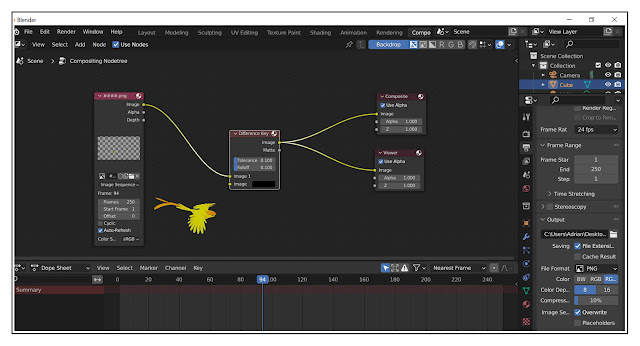

Much improved, well done. To a third party watcher the eye changes hardly show as the concentration / focus, mine anyway, is on the movement. Does Blender have the facility to change one colour in a video sequence? e.g. swap green in the bird animation to, say, red? Just a though off the top of my wooden head.
ReplyDeleteYes it should be possible as it can do most things Photoshop or Adobe can do.
DeleteThe bird is scaled to 1.5x and it's barely noticeable at normal size. I did colour pop some video years ago, I'll try and remember to look into it.
The beak I could swap to orange, the eye I may try blue but Blue and green are always a pain.