Last night I managed to download Resolve 17. I'm sticking with colour correction at the moment as it gets me used to clicking round an unfamiliar interface. An hour ago I decided to have another go at the ponies with the blue vignette.
This is the original image. I tried masking it with some success but it was far from brilliant. Now resolve has a wonderful masking system you could start with a circular mask but better than that you can convert the mask to a Bezier curve and really get it just so. I tried that and it was pretty good. I then decided to just work with colour channels. This got rid of the blue cast without masking.
This worked fine as it has an even warm cast. I couldn't get rid of it in Resolve cos I don't know what I'm doing.
There is a way of sampling across the image but I couldn't find it again. I am enjoying this software. I'm skipping about all over, having a whale of a time. I am still not sure what the colour and luminance Spectograph thingies should look like, the one bottom right is read across the image from left to right I think but quite how to read the spiders web one I'll have to look at the tutorial again. Blackmagic have popped lots of tutorials on YouTube for version 17.
I couldn't leave it like that so popped it into Photoshop and got it as good as I could. It looks a bit Agfaish. I prefer that to bloody Kodachrome which I find horrid.
This is different and probably about as good as it will get without the tutor lassie from Blackmagic doing it.



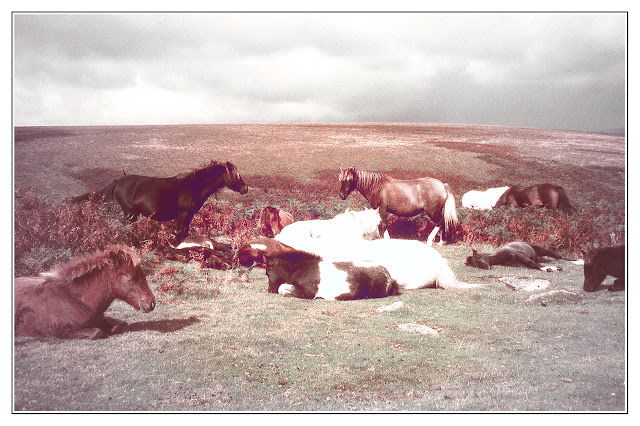
Pleased to hear you are having such fun. Actually I like the first, sort of romanticised verion.
ReplyDeleteI always enjoy a playtime.
Delete